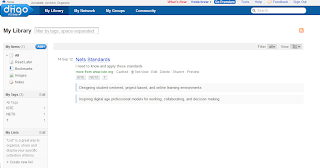Saturday, September 29, 2012
Power Point
PowerPoint is one of the greatest computer programs to learn. It is a presentation software program that is part of the Microsoft Office package.PowerPoint uses a graphical approach to presentations in the form of slide shows that accompany the oral delivery of the topic. This program is widely used in business and classrooms and is an effective tool when used for training purposes.
Monday, September 24, 2012
Google Earth
After using Google Maps for the previous assignment,we were introduced to Google Earth today.
What I did
I installed Google Earth on my laptop and then played around with this interesting app for a while including viewing my house.I think the resolution was okay.
I then went to Google Maps and selected my planned tour of Math and Science Museums in New York.I selected the KML option,I was then able to open my Google Maps in Google Earth which gave me a more detailed version of the places in my planned tour.
KML is a file format used to display geographic data in an Earth browser such as Google Earth, Google Maps, and Google Maps for mobile. KML uses a tag-based structure, to see the KML "code" for a feature in Google Earth, you can simply right-click the feature in the 3D Viewer of Google Earth and select Copy. Then Paste the contents of the clipboard into any text editor. The visual feature displayed in Google Earth is converted into its KML text equivalent nested elements and attributes and is based on the XML standard.
Below is a jing image of my planned tour of Math and Science Museums in New York (Google Earth Version)
The following is a closer look of the Buffalo Museum of Science which is one of the planned tour sites.
Applications
I believe Google Earth will have many applications in the classroom.After a visit to Google Earth for Educators, I found one very interesting and interactive way to use Google Earth to teach a lesson in Polygons in my math class to view this please click here
What I did
I installed Google Earth on my laptop and then played around with this interesting app for a while including viewing my house.I think the resolution was okay.
I then went to Google Maps and selected my planned tour of Math and Science Museums in New York.I selected the KML option,I was then able to open my Google Maps in Google Earth which gave me a more detailed version of the places in my planned tour.
KML is a file format used to display geographic data in an Earth browser such as Google Earth, Google Maps, and Google Maps for mobile. KML uses a tag-based structure, to see the KML "code" for a feature in Google Earth, you can simply right-click the feature in the 3D Viewer of Google Earth and select Copy. Then Paste the contents of the clipboard into any text editor. The visual feature displayed in Google Earth is converted into its KML text equivalent nested elements and attributes and is based on the XML standard.
Below is a jing image of my planned tour of Math and Science Museums in New York (Google Earth Version)
The following is a closer look of the Buffalo Museum of Science which is one of the planned tour sites.
Applications
I believe Google Earth will have many applications in the classroom.After a visit to Google Earth for Educators, I found one very interesting and interactive way to use Google Earth to teach a lesson in Polygons in my math class to view this please click here
Friday, September 21, 2012
Google Maps - A Field Trip to Math and Science Musems in New York
For this assignment,we were asked to use Google Maps to create a fieldtrip for our students. I decided to take my Algebra 1 students on a field trip to visit some of the well equiped and educative Math and Science Museums in New York.
What I did
For this partcular trip I chose sixteen museums whose focus are on math and science namely,
• Brookhaven National Lab Science Museum
• Buffalo Museum of Science
• Center for Science Teaching & Learning
• Dolan DNA Learning Center
• Goudreau Museum of Mathematics in Art and Science
• Long Island Museum of Science and Technology
• Long Island Science Center
• Museum of the Earth
• Museum of Long Island Natural Sciences
• New York Botanical Garden
• New York Hall of Science
Roberson Museum and Science Center
• Rochester Museum & Science Center
• Schenectady Museum
• Sciencenter
• The Discovery Center
I then used Google Maps to create a layout of these museums.One of the benefits of using Google Maps is that it provides driving directions,distance and time estimation (duration) for the trip.After creating my Google Map,I used the snip tool to get a picture of my map.
What I learned and how I will use it
Field trips offer the sort of enriching experience that is considered central to successful education.
In their book "Field Trips : A guide for planning and conducting educational experience", Krepel and Duvall (1981) defined field trips as "a trip arranged and undertaken for educational purposes, in which the students go to places where the materials of instruction may be observed and studied directly in their functional setting...".
Traditional field trips usually involve a teacher directing or constructing an event to produce similar student observations and experiences. Field trips engage and even entertain students, helping to make educational experience more relevant, memorable and meaningful.
I believe this assignment addresses the second standard of the ISTE-NETS,since this field trip will provide me the opportunity to design and develop authentic learning expriences for my students to incorporate the content knowledge gained in class with visual and practical real life experiences.
The following is a picture of my Google Map.
What I did
For this partcular trip I chose sixteen museums whose focus are on math and science namely,
• Brookhaven National Lab Science Museum
• Buffalo Museum of Science
• Center for Science Teaching & Learning
• Dolan DNA Learning Center
• Goudreau Museum of Mathematics in Art and Science
• Long Island Museum of Science and Technology
• Long Island Science Center
• Museum of the Earth
• Museum of Long Island Natural Sciences
• New York Botanical Garden
• New York Hall of Science
Roberson Museum and Science Center
• Rochester Museum & Science Center
• Schenectady Museum
• Sciencenter
• The Discovery Center
I then used Google Maps to create a layout of these museums.One of the benefits of using Google Maps is that it provides driving directions,distance and time estimation (duration) for the trip.After creating my Google Map,I used the snip tool to get a picture of my map.
What I learned and how I will use it
Field trips offer the sort of enriching experience that is considered central to successful education.
In their book "Field Trips : A guide for planning and conducting educational experience", Krepel and Duvall (1981) defined field trips as "a trip arranged and undertaken for educational purposes, in which the students go to places where the materials of instruction may be observed and studied directly in their functional setting...".
Traditional field trips usually involve a teacher directing or constructing an event to produce similar student observations and experiences. Field trips engage and even entertain students, helping to make educational experience more relevant, memorable and meaningful.
I believe this assignment addresses the second standard of the ISTE-NETS,since this field trip will provide me the opportunity to design and develop authentic learning expriences for my students to incorporate the content knowledge gained in class with visual and practical real life experiences.
The following is a picture of my Google Map.
Tuesday, September 18, 2012
Batchgeo - Location! Location! Location!
The purpose of this weeks assignment was for us to be able to
1. Edit a shared document in rea time and
2. Create,store and share a web based map through a variety of ways including embedding in a blogpost and hyperlinks.
For the first part, all the students in my Educational Technology Class worked together to compile a list of their email and resdential addresses onto a google document labelled excel_example.xls.
For the second part, I copied and pasted the edited and shared document into this website called Batchgeo.
Then Batchgeo worked its magic using the information we provided and created a map of the location of all the students in my class which I named "Fall 2012 Online Class".
After which I received an email with the URL address and code for future reference and editing.
Applications
I beileve this asignment can be related to the second standard of the ISTE-NETS which encourages teachers to design, develop, and evaluate authentic learning experiences and assessments incorporating contemporary tools and resources to maximize content learning in context and to develop the knowledge, skills, and attitudes identified in the NETS•S.
I can design or adapt relevant learning experiences that incorporate digital tools and resources to promote student learning and creativity by asking my Algebra students to work together to create a batchgeo map of the locations of all the students in the class.
To access my batchgeo map please click here
One of the cool things for me was that I could view the location (addresses) of my classmates from a Map,Terrain or Satellite point .
The following is a Satellite View of the locations of "Fall 2012 Online Class".
1. Edit a shared document in rea time and
2. Create,store and share a web based map through a variety of ways including embedding in a blogpost and hyperlinks.
For the first part, all the students in my Educational Technology Class worked together to compile a list of their email and resdential addresses onto a google document labelled excel_example.xls.
For the second part, I copied and pasted the edited and shared document into this website called Batchgeo.
Then Batchgeo worked its magic using the information we provided and created a map of the location of all the students in my class which I named "Fall 2012 Online Class".
After which I received an email with the URL address and code for future reference and editing.
Applications
I beileve this asignment can be related to the second standard of the ISTE-NETS which encourages teachers to design, develop, and evaluate authentic learning experiences and assessments incorporating contemporary tools and resources to maximize content learning in context and to develop the knowledge, skills, and attitudes identified in the NETS•S.
I can design or adapt relevant learning experiences that incorporate digital tools and resources to promote student learning and creativity by asking my Algebra students to work together to create a batchgeo map of the locations of all the students in the class.
They can then use this map to calculate the distance of each student from the school, the speed at which they will have to walk to arrive in school on time everyday and the accelaration required.
To access my batchgeo map please click here
One of the cool things for me was that I could view the location (addresses) of my classmates from a Map,Terrain or Satellite point .
The following is a Satellite View of the locations of "Fall 2012 Online Class".
Sunday, September 16, 2012
My Jing Screencast
One of the great things about the jing software is that it can be used to make a video from the user's computer screen which can be saved or uploaded to the web, the program automatically creates a URL to the image that can be shared with others online.
For this assignment,we were asked to create a short video (maximum of five minutes) using jing.For my work I used a powerpoint on how to find the Mean,Median,Mode and Range in any given data.
What I did
I first clicked on the yellow jing sun in the middle of my desktop and selected the capture option and the perimeter of my video.I then clicked on the capture video option which gave me a few seconds prompt and then started recording.
One helpful feature about jing video recording is that you have the option to pause,cancel or restart your recording.After recording I clicked on the finish button which gave me options to save my screencast on my computer.My screencast can also be assessed in my jing history and jing also automatically generated a URL to enable me share my work with others online.
The jing sun has three prongs namely
I believe this assignment addresses the second standard of the ISTE-NETS for teachers to design, develop, and evaluate authentic learning experiences and assessments by incorporating contemporary tools and resources to maximize content learning in context to develop the knowledge, skills, and attitudes.
Using jing to create this video will help me;
a. design or adapt relevant learning experiences that incorporate digital tools and resources to promote student learning and creativity
b. develop technology-enriched learning environments that enable all students to pursue their individual curiosities and become active participants in setting their own educational goals, managing their own learning, and assessing their own progress
c. customize and personalize learning activities to address students’ diverse learning styles, working strategies and abilities using digital tools.
I saved my work as an SWF File on my desktop with the following address
How_to_find_the_Mean,Median,Mode_and_Range.swf
To access my screencast on line please enter this adddress
http://screencast.com/t/mZnp256LH3
or click here
For this assignment,we were asked to create a short video (maximum of five minutes) using jing.For my work I used a powerpoint on how to find the Mean,Median,Mode and Range in any given data.
What I did
I first clicked on the yellow jing sun in the middle of my desktop and selected the capture option and the perimeter of my video.I then clicked on the capture video option which gave me a few seconds prompt and then started recording.
One helpful feature about jing video recording is that you have the option to pause,cancel or restart your recording.After recording I clicked on the finish button which gave me options to save my screencast on my computer.My screencast can also be assessed in my jing history and jing also automatically generated a URL to enable me share my work with others online.
The jing sun has three prongs namely
- capture - this is used to take a picture or record a video
- history - this is used to access your previously taken pictures and videos which jing saves
- more - this gives you the option to contact the jing help center for assisstance or feedback and you can also set up your preferences.
I believe this assignment addresses the second standard of the ISTE-NETS for teachers to design, develop, and evaluate authentic learning experiences and assessments by incorporating contemporary tools and resources to maximize content learning in context to develop the knowledge, skills, and attitudes.
Using jing to create this video will help me;
a. design or adapt relevant learning experiences that incorporate digital tools and resources to promote student learning and creativity
b. develop technology-enriched learning environments that enable all students to pursue their individual curiosities and become active participants in setting their own educational goals, managing their own learning, and assessing their own progress
c. customize and personalize learning activities to address students’ diverse learning styles, working strategies and abilities using digital tools.
I saved my work as an SWF File on my desktop with the following address
How_to_find_the_Mean,Median,Mode_and_Range.swf
To access my screencast on line please enter this adddress
http://screencast.com/t/mZnp256LH3
or click here
Saturday, September 15, 2012
Jing Graphic
For this assignment we were introduced to Jing.This is a program that allows you to instantly capture images and record video on
your computer—then share them with other people. It is a great tool for
adding basic visual elements to your work.
What I did
I downloaded the Jing software on my computer and set it up so that the jing sun sits nicely in the middle of my desktop, ready to capture my screen at a moment’s notice .I can use it to capture a window, pane, or region with just one click.With Jing, I can add an image to my blog, or instantly share my captures through IM, email,facebook and more.
As a teacher , the cool thing about Jing is that I can use it to emphasize a point or explain a tricky concept by marking up my screenshot with a text box, arrow, highlight, or picture caption.
For this assignment :
I used Jing to help illustrate/explain how to solve systems of eqautions to my students.After creating my images, I captured and saved them on my desktop.This made the images very easy to access by just clicking on the sun in the middle corner of my desktop.I also used the Screencast option to enable me share my work with others on the internet.
An example of how I will use Jing to explain how to solve systems of equations to my Algebra 1 class is as follows
What I did
I downloaded the Jing software on my computer and set it up so that the jing sun sits nicely in the middle of my desktop, ready to capture my screen at a moment’s notice .I can use it to capture a window, pane, or region with just one click.With Jing, I can add an image to my blog, or instantly share my captures through IM, email,facebook and more.
As a teacher , the cool thing about Jing is that I can use it to emphasize a point or explain a tricky concept by marking up my screenshot with a text box, arrow, highlight, or picture caption.
For this assignment :
I used Jing to help illustrate/explain how to solve systems of eqautions to my students.After creating my images, I captured and saved them on my desktop.This made the images very easy to access by just clicking on the sun in the middle corner of my desktop.I also used the Screencast option to enable me share my work with others on the internet.
An example of how I will use Jing to explain how to solve systems of equations to my Algebra 1 class is as follows
- To access my first image please click here
- To access my second image please click here
- To access my third image please click here
Friday, September 14, 2012
Diigo - Social Bookmarking
For this assignment we were introduced to Diigo."Diigo" is an abbreviation for "Digest of Internet Information, Groups and Other stuff."
I created a diigo account online, to access my account please click here
The first website i bookmarked was the ISTE NETS T website which I know is very important for this course and will also play a vital role in my future career as a teacher.
The following is a snip of first work using Diigo.
For this assignment ,I highlighted the third and fifth standards because I believe they are the ones that are most closely related to this activity.
Diigo is a social bookmarking website which allows signed-up users to bookmark and tag web-pages. Additionally, it allows users to highlight any part of a webpage and attach sticky notes to specific highlights or to a whole page. These annotations can be kept private, shared with a group within Diigo or a special link forwarded to someone else.
Questions and Answers
1.Describe the 3 steps recomended in the film to get started with social bookmarking
Answer
a)You can highlight,add a comment,and bookmark a webpage or a website to revisit and for future reference
b)You can connect and engage with other people based on your bookmarks,tags annotations which will show your interests and preferences
c)Groups can be formed/created and you can also use this to check whether your friends are online and what they have been up to.
2.Describe what is Web 2.0 and how it differs from previous stages of the web
Answer
Web 2.0 is a concept that takes the network as a platform for information sharing, interoperability, user-centered design, and collaboration on the Internet or World Wide Web. The difference between Web 2.0 and other stages of the web is that it allows users to interact and collaborate with each other in a social media dialogue as creators (prosumers) of user-generated content in a virtual community, in contrast to websites where users (consumers) are limited to the passive viewing of content that was created for them.
3.What is social bookmarking and what advantages does social bookmarking offer that traditional storage and retrieval websites do not.
Answer
Social bookmarking is a method for Internet users to organize, store, manage and search for bookmarks of resources online.
Some of the most significant differences between social bookmarking and the traditional storage websites is that, it allows for greater collaboration among Internet users and other users, content providers, and enterprises.One significant feature of social bookmarking systems is tagging which enables users to organize their bookmarks in flexible ways and develop shared vocabularies
.
I created a diigo account online, to access my account please click here
The first website i bookmarked was the ISTE NETS T website which I know is very important for this course and will also play a vital role in my future career as a teacher.
The following is a snip of first work using Diigo.
For this assignment ,I highlighted the third and fifth standards because I believe they are the ones that are most closely related to this activity.
Diigo is a social bookmarking website which allows signed-up users to bookmark and tag web-pages. Additionally, it allows users to highlight any part of a webpage and attach sticky notes to specific highlights or to a whole page. These annotations can be kept private, shared with a group within Diigo or a special link forwarded to someone else.
Questions and Answers
1.Describe the 3 steps recomended in the film to get started with social bookmarking
Answer
a)You can highlight,add a comment,and bookmark a webpage or a website to revisit and for future reference
b)You can connect and engage with other people based on your bookmarks,tags annotations which will show your interests and preferences
c)Groups can be formed/created and you can also use this to check whether your friends are online and what they have been up to.
2.Describe what is Web 2.0 and how it differs from previous stages of the web
Answer
Web 2.0 is a concept that takes the network as a platform for information sharing, interoperability, user-centered design, and collaboration on the Internet or World Wide Web. The difference between Web 2.0 and other stages of the web is that it allows users to interact and collaborate with each other in a social media dialogue as creators (prosumers) of user-generated content in a virtual community, in contrast to websites where users (consumers) are limited to the passive viewing of content that was created for them.
3.What is social bookmarking and what advantages does social bookmarking offer that traditional storage and retrieval websites do not.
Answer
Social bookmarking is a method for Internet users to organize, store, manage and search for bookmarks of resources online.
Some of the most significant differences between social bookmarking and the traditional storage websites is that, it allows for greater collaboration among Internet users and other users, content providers, and enterprises.One significant feature of social bookmarking systems is tagging which enables users to organize their bookmarks in flexible ways and develop shared vocabularies
4.What browser do you use?What is a browser add on?Give an example and explain why they are useful (if they are useful Which ones have you used? What browser
add-ons are you currently using? What ISTE NETS T or NETS A (ED. Leadership) standard would you
consider this activity most closely matches and why?
Answer
Web browser add-ons add features (for example, extra toolbars, animated mouse pointers, stock tickers, and pop-up ad blockers) to your web browser.
I currently use Internet explorer and some of the add-ons are data toolbar and advanced search bar.These add ons help you to access your most visited sites quicker and easier.I use the google toolbar to access my face book page most of the time.This is really helpful since it helps me access my facebook account quicker without having to type the word and search for it everytime.
Monday, September 10, 2012
Self Portrait - Picasso head
This was one fun assignment,I did not realize there was an artistic side of me until now.
For this assignment I was introduced to a different form of self representation which involves creating a self portrait to identify myself using modern technology. Picasso head is a very engaging website which allows you to create your own potriat from various features such as face,eyes,lips and nose. You can also use options like scale up or down,flip and rotate to help customize your work.
What I learnt
"All children are artists. The problem is how to remain an artist once he grows up."
– Pablo Picasso
As I went through this assignment,I found myself agreeing completely with Picasso (even my kids who were watching me as I was creating my portrait had as much fun as I did)
I think this assignment addresses the first standard of the ISTE-NETS. Which talks about using technology to improve higher-order thinking skills, such as problem solving, critical thinking, and creativity.
The assignment helped me to merge technology with creativity,it brought out an artistic side of me which I did not know existed and it made learning fun.
The lessons learned will greatly help me teach my students ,and motivate them to learn better as they engage in such creative,engaging and fun learning activities.
Kindly take a look at my portrait below,

Friday, September 7, 2012
A Better Resume For A Better Job
For this assignment we were introduced to Rezscore a free online tool that evaluates and grades your uploaded resume.What I found to be most helpful with Rezscore is that it also analyzes your resume and gives you accurate feedback and advice on how to improve your resume.
When I first submitted my resume, I got a C+ with the following suggestions for improvement
"Your resume is too short,remove your objective section,try a professional headline instead,do not mention or provide references"
After I implemented the changes I got a B+ which was great for me since unfortunately my resume is too short.(Very little life and work experiences I guess)
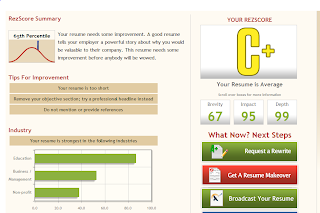
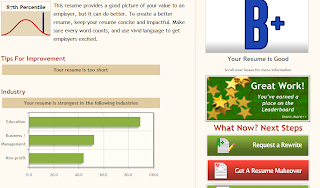 Rezscore is a great tool that will definately be very helpful to me since I will be job hunting very soon in the next few months.And a good resume will be the first positive step in that direction.
I also believe that the use of this tool is inline with the third standard of the ISTE-NETS .Since I will be teaching high school students in future, who will also be job hunting very soon after their education,I hope to introduce them to this great tool to help them present a better resume to their potential employers and hopefully get better job offers.
Finally, using Rezscore also helped me appreciate the effectivenes of a good feedback.When feedback is given and used positively it will definately increase student achievement.
Rezscore is a great tool that will definately be very helpful to me since I will be job hunting very soon in the next few months.And a good resume will be the first positive step in that direction.
I also believe that the use of this tool is inline with the third standard of the ISTE-NETS .Since I will be teaching high school students in future, who will also be job hunting very soon after their education,I hope to introduce them to this great tool to help them present a better resume to their potential employers and hopefully get better job offers.
Finally, using Rezscore also helped me appreciate the effectivenes of a good feedback.When feedback is given and used positively it will definately increase student achievement.
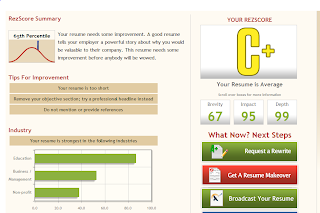
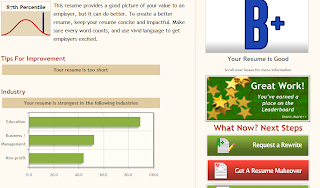 Rezscore is a great tool that will definately be very helpful to me since I will be job hunting very soon in the next few months.And a good resume will be the first positive step in that direction.
I also believe that the use of this tool is inline with the third standard of the ISTE-NETS .Since I will be teaching high school students in future, who will also be job hunting very soon after their education,I hope to introduce them to this great tool to help them present a better resume to their potential employers and hopefully get better job offers.
Finally, using Rezscore also helped me appreciate the effectivenes of a good feedback.When feedback is given and used positively it will definately increase student achievement.
Rezscore is a great tool that will definately be very helpful to me since I will be job hunting very soon in the next few months.And a good resume will be the first positive step in that direction.
I also believe that the use of this tool is inline with the third standard of the ISTE-NETS .Since I will be teaching high school students in future, who will also be job hunting very soon after their education,I hope to introduce them to this great tool to help them present a better resume to their potential employers and hopefully get better job offers.
Finally, using Rezscore also helped me appreciate the effectivenes of a good feedback.When feedback is given and used positively it will definately increase student achievement.
Thursday, September 6, 2012
Snip! Snip! I can not believe I am Snipping
I am soo excited, I really cannot believe that I am actually snipping.This tool is just awesome and it was available on my computer the whole time !!!
I choose to capture an image of he Virginia Standards of Learning (SOL) for Mathematics - Algebra because I believe that as a future math teacher, even though I will allow alot of room for creativity in my classroom lessons,I must also ensure that the learning material and content is clearly alligned to my state approved standards of learning.
Resume -Google Docs
This was my first time using Google Docs and I must admit it was quite a challenge.I have a resume on my desktop in word document but when I tried uploading it, I kept on getting the following error message "No upload methods available,please check your system configuration".
After several attempts at changing settings etc, I decided to start all over and create a new resume from an availabe template which workd out fine for me.
To view my resume please click here
After the initial hurdle I was challenged tol learn about the importance of google docs and how it can help me in my future career as a SecondaryMath Teacher.
Google Docs is a free, Web-based office suite and data storage service offered by Google. That allows users to create and edit documents online while collaborating in real-time with other users.
In future this tool will help me to effectively collaborate my planning and writing, sharing information, working simultaneously with my students ,teachers and parents.
I believe that this assignment on using google docs addresses the third standard of the ISTE-NETS-T.Google
Using google docs will help me
Create documents, spreadsheets, presentations, PDF's and forms online and make tem accesible to myself and others.
To collaborate and share documents with my fellow teachers, my students and their parents or guardians
To access my work files away from school or home without using a thumb drive
To increase students' ability to collaborate on documents, spreadsheets and presentations
To make ALL students in a group accountable for the group work
To peer edit documents
To create professional documents using templates
To help me communicate effectively with other teachers, my students and their parents or guardians
And to model and facilitate an effective use of technology to maximize sudent learning
After several attempts at changing settings etc, I decided to start all over and create a new resume from an availabe template which workd out fine for me.
To view my resume please click here
After the initial hurdle I was challenged tol learn about the importance of google docs and how it can help me in my future career as a SecondaryMath Teacher.
Google Docs is a free, Web-based office suite and data storage service offered by Google. That allows users to create and edit documents online while collaborating in real-time with other users.
In future this tool will help me to effectively collaborate my planning and writing, sharing information, working simultaneously with my students ,teachers and parents.
I believe that this assignment on using google docs addresses the third standard of the ISTE-NETS-T.Google
Using google docs will help me
Wednesday, September 5, 2012
Introduction
My name is Freda Brew and I am originally from Ghana in West -Africa.However,I have been living in Virginia for the past eleven years and I just moved to Centreville with my ten year old son and six year old daughter.
I am currently enrolled in the Master of Education with Indivdualized Focus program at Shenandoah and hope to graduate in December (That is if I am able to survive/pass this class).That been said,unfortunately I have had very little/limited computer experience.I only started using computers and the internet a few years ago here in the States.
Thus my approach to this class is a combination of apprehension and excitement.
But I hope to follow the exciting pathway throughout this course, and gain all the knowledge on how to apply educational technology applications so that I can be a great teacher in future.
I am currently enrolled in the Master of Education with Indivdualized Focus program at Shenandoah and hope to graduate in December (That is if I am able to survive/pass this class).That been said,unfortunately I have had very little/limited computer experience.I only started using computers and the internet a few years ago here in the States.
Thus my approach to this class is a combination of apprehension and excitement.
But I hope to follow the exciting pathway throughout this course, and gain all the knowledge on how to apply educational technology applications so that I can be a great teacher in future.
Subscribe to:
Posts (Atom)